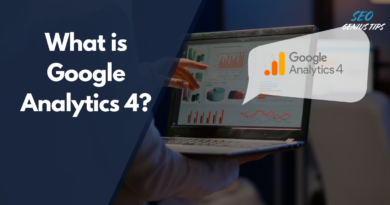50 Free SEO Tools and How to Use Them?
SEO, or Search Engine Optimization, is the key to making your online content shine in the vast digital landscape. It ensures your website is easily discovered by people searching on platforms like Google. Our guide on the “50 Best Free SEO Tools” is your passport to this digital adventure. These tools, ranging from Google Analytics for insights to Ahrefs Backlink Checker for unraveling web connections, are your companions in the journey toward online prominence. Whether you’re a blogger, business owner, or digital enthusiast, these tools simplify the complexities of SEO, making success just a click away. Join us as we explore the magic of SEO with practical, user-friendly tools!

Table of Contents
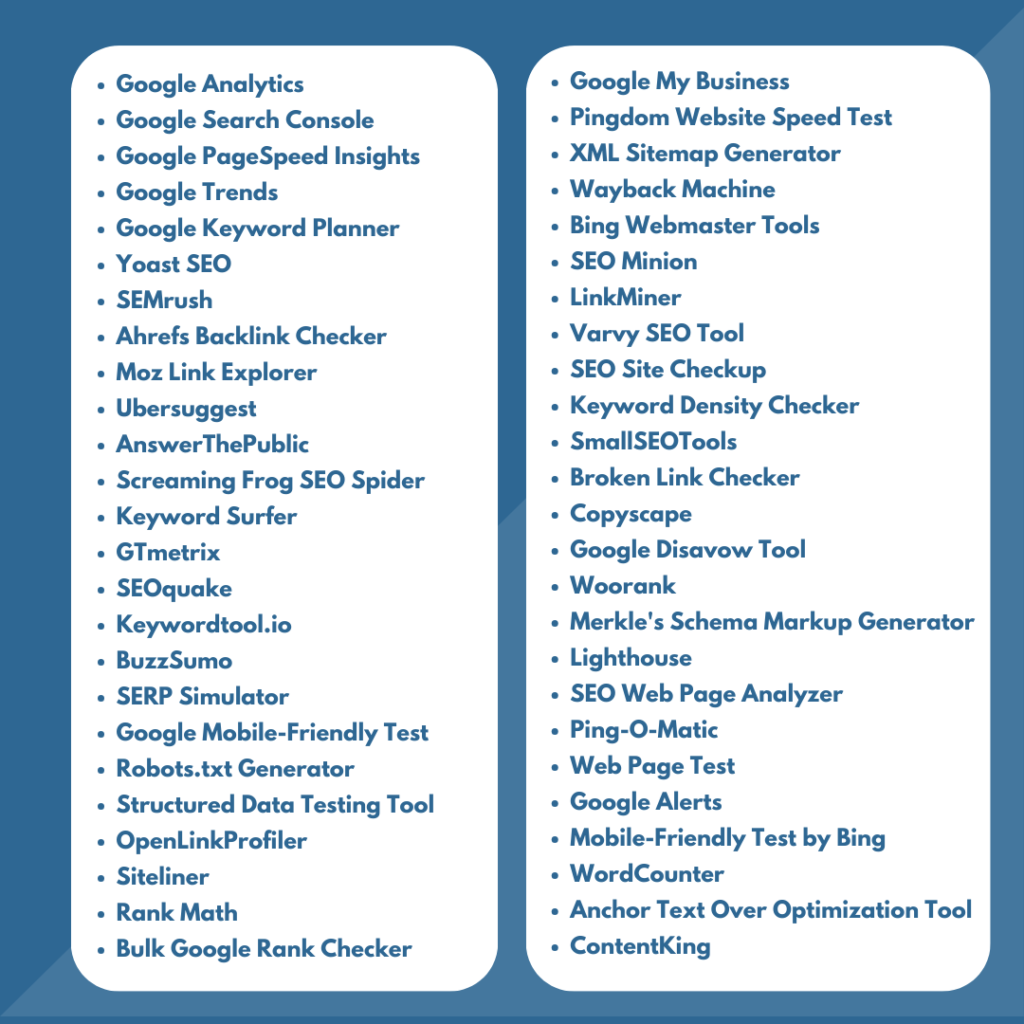
50 Best Free SEO Tools for Enhanced Online Visibility
1. Google Analytics
Google Analytics is a powerful web analytics tool that provides comprehensive insights into website traffic and user behavior. For those seeking free SEO tools, Google Analytics is indispensable. Its primary functions include tracking the number of visitors, understanding user demographics, and analyzing user journeys through a website. This information is crucial for optimizing content and improving user experience, directly impacting SEO.
Key Uses:
- Traffic Analysis: Google Analytics helps users understand where their website traffic is coming from, whether it’s organic search, direct visits, or referrals. This insight aids in refining SEO strategies to focus on high-performing channels.
- User Behavior: By analyzing user interactions with different pages, businesses can tailor their content to meet user expectations. This enhances engagement, reduces bounce rates, and positively influences search engine rankings.
- Conversion Tracking: For those aiming to convert website visitors into customers or subscribers, Google Analytics offers robust conversion tracking. It allows users to identify the most effective channels for conversions and optimize SEO efforts accordingly.
2. Google Search Console
Google Search Console is another essential free SEO tool directly from Google. It provides a wealth of information about a website’s performance in Google Search results. Webmasters and SEO professionals use it to monitor website health, identify indexing issues, and improve the site’s visibility.
Key Uses:
- Indexing Insights: Google Search Console notifies users of indexing issues, ensuring that search engines can crawl and index the website effectively. This is critical for maintaining a strong online presence.
- Search Performance Analysis: The tool offers detailed reports on the keywords that trigger impressions and clicks. This information is invaluable for refining content and optimizing it for targeted keywords, ultimately boosting SEO rankings.
- Sitemap Submission: Google Search Console allows users to submit XML sitemaps, helping search engines better understand the site’s structure and content. This enhances overall SEO by ensuring that all relevant pages are crawled and indexed.
3. Google PageSpeed Insights
Website speed is a crucial factor in SEO rankings, making Google PageSpeed Insights an essential tool for those seeking to optimize their online presence. This tool evaluates a website’s loading speed and provides suggestions for improvement.
Key Uses:
- Performance Optimization: Google PageSpeed Insights identifies elements of a website that contribute to slow loading times. By addressing these issues, website owners can enhance user experience and positively impact SEO rankings.
- Mobile-Friendly Optimization: As mobile devices play a significant role in online searches, this tool helps ensure that websites are optimized for mobile users. Google considers mobile-friendliness as a ranking factor, making this aspect vital for SEO success.
- User Experience Enhancement: Faster-loading websites provide a better user experience. Google PageSpeed Insights helps businesses create a seamless and enjoyable browsing experience, reducing bounce rates and improving SEO performance.
4. Google Trends
Google Trends is an invaluable tool for anyone looking to stay ahead in the competitive world of online content. For those focused on free SEO tools, Google Trends provides real-time insights into the popularity of search terms, enabling users to identify trending topics and create content that resonates with their audience.
Key Uses:
- Content Ideation: Google Trends helps users discover trending topics and search queries, allowing them to create timely and relevant content. This is crucial for maintaining a fresh and engaging online presence, which can positively impact SEO.
- Keyword Research: By analyzing the popularity of keywords over time, Google Trends assists in identifying seasonality and fluctuations in user interest. This information is valuable for adjusting SEO strategies to align with changing search trends.
- Competitor Analysis: The tool allows users to compare the popularity of different search terms, providing insights into what topics and keywords are driving traffic to competitors’ websites. This competitive intelligence aids in refining SEO tactics.
5. Google Keyword Planner
Google Keyword Planner is an essential tool for anyone focused on optimizing their content for search engines. Specifically designed for keyword research, this free tool assists users in identifying relevant keywords for their content and understanding the potential reach of those keywords.
Key Uses:
- Keyword Discovery: Google Keyword Planner helps users discover new keywords related to their industry or niche. This is fundamental for building an effective SEO strategy centered around high-performing keywords.
- Search Volume Insights: The tool provides information on the average monthly search volumes for specific keywords. Understanding search volume is crucial for prioritizing keywords in content creation and optimizing for terms with higher user interest.
- Ad Group Planning: While initially designed for Google Ads, Keyword Planner’s ad group planning feature is also beneficial for structuring website content. It aids in organizing keywords into relevant groups, ensuring a focused and targeted approach to SEO.
6. Yoast SEO
Yoast SEO is a widely-used WordPress plugin that streamlines on-page SEO efforts. It offers a user-friendly interface, making it accessible to beginners while providing advanced features for seasoned SEO professionals.
Key Uses:
- Content Optimization: Yoast SEO analyzes content and provides real-time suggestions for improving on-page SEO elements, such as meta titles, meta descriptions, and keyword usage. This ensures that content is well-optimized for search engines.
- Readability Checks: Beyond traditional SEO elements, Yoast SEO assesses the readability of content, considering factors like sentence length and subheadings. Ensuring content is easy to read contributes to a positive user experience, indirectly impacting SEO.
- XML Sitemap Generation: The plugin automatically generates XML sitemaps, simplifying the process of submitting sitemaps to search engines. This aids in efficient crawling and indexing, positively influencing SEO rankings.
7. SEMrush
SEMrush is a comprehensive SEO toolkit that goes beyond keyword research. It provides insights into competitors’ strategies, backlink analysis, and overall website health.
Key Uses:
- Competitor Research: SEMrush allows users to analyze competitors’ websites, uncovering their top-performing keywords, traffic sources, and backlink profiles. This competitive intelligence is crucial for shaping and refining one’s own SEO strategy.
- Backlink Analysis: The Backlink Analytics feature helps users understand their website’s backlink profile and identify opportunities for building high-quality backlinks. This is essential for improving domain authority and overall SEO performance.
- Keyword Gap Analysis: SEMrush enables users to identify gaps in their keyword strategy compared to competitors. This insight helps in discovering new keyword opportunities and enhancing overall SEO effectiveness.
8. Ahrefs Backlink Checker
Backlinks play a significant role in SEO, and Ahrefs Backlink Checker is a specialized tool for analyzing the link profile of a website, providing crucial information for link-building strategies.
Key Uses:
- Backlink Quality Assessment: Ahrefs Backlink Checker not only reveals the number of backlinks but also assesses their quality. Understanding the quality of backlinks helps in prioritizing efforts for acquiring high-authority links.
- Competitor Backlink Analysis: Users can analyze the backlink profiles of competitors, identifying potential link-building opportunities. This competitive insight is vital for staying ahead in the SEO landscape.
- Anchor Text Analysis: The tool provides information about anchor text distribution, helping users maintain a diverse and natural-looking link profile. This contributes to a healthy backlink profile, positively impacting SEO.
9. Moz Link Explorer
Moz Link Explorer is a comprehensive tool for backlink analysis and domain authority tracking. It provides valuable insights into a website’s link profile and helps in identifying opportunities for improving link quality.
Key Uses:
- Link Profile Analysis: Moz Link Explorer offers detailed insights into a website’s backlink profile, including the number of backlinks, linking domains, and the overall authority of the link profile. This information is crucial for assessing SEO strength.
- Competitor Link Comparison: Users can compare their link profiles with competitors, identifying gaps and areas for improvement. This competitive analysis aids in refining link-building strategies for enhanced SEO performance.
- Spam Score Evaluation: The tool assigns a spam score to each link, helping users identify and disavow potentially harmful or spammy backlinks. Maintaining a clean and reputable link profile is essential for SEO success.
10. Ubersuggest
Ubersuggest is a versatile SEO tool that provides a range of features, including keyword suggestions, content ideas, and backlink data. It’s particularly beneficial for individuals and businesses looking for an all-in-one solution.
Key Uses:
- Keyword Ideas: Ubersuggest generates a plethora of keyword suggestions based on a seed keyword. This is valuable for expanding the list of target keywords and optimizing content for a broader range of search terms.
- Content Suggestions: The tool provides content ideas based on popular topics and trending searches. Incorporating these suggestions into a content strategy can enhance relevance and engagement, positively impacting SEO.
- Backlink Analysis: Ubersuggest offers insights into a website’s backlink profile, including the number of backlinks, referring domains, and the overall authority. Understanding the backlink landscape is crucial for effective link-building and SEO strategies.
11. AnswerThePublic
AnswerThePublic is a unique tool for content ideation, providing insights into the questions and queries users have around a specific keyword. This tool is invaluable for tailoring content to match user intent and optimizing for long-tail keywords.
Key Uses:
- Content Ideation: AnswerThePublic identifies questions and phrases users commonly search for. Creating content that directly addresses these queries enhances the chances of ranking for specific long-tail keywords, improving overall SEO.
- User Intent Analysis: By understanding the questions users ask, businesses can better align their content with user intent. This not only improves the user experience but also signals to search engines that the content is relevant to specific queries, positively impacting SEO.
- Keyword Expansion: The tool provides a wealth of related keywords and phrases, aiding in keyword expansion. This diverse set of keywords can be incorporated into content, broadening the reach and relevance of the website.
12. Screaming Frog SEO Spider
Screaming Frog SEO Spider is a website crawling tool that offers in-depth insights into various on-page SEO elements. It’s particularly useful for conducting website audits and identifying areas for improvement.
Key Uses:
- Crawl Analysis: The tool crawls websites, analyzing key SEO elements such as meta tags, headers, and broken links. Identifying issues allows for targeted improvements, enhancing overall on-page SEO.
- Duplicate Content Detection: Screaming Frog helps uncover duplicate content issues, which can negatively impact SEO rankings. Addressing duplicate content ensures that search engines index the most relevant version of a page.
- Hreflang Attribute Check: For websites with international audiences, Screaming Frog verifies the implementation of hreflang attributes. This ensures that search engines understand the targeted language and region, improving international SEO.
13. Keyword Surfer
Keyword Surfer is a Chrome extension that provides valuable data directly in Google search results. It offers insights into search volume, related keywords, and content word count, making it a handy tool for on-the-fly keyword research.
Key Uses:
- Search Volume Insights: Keyword Surfer displays search volume data for a given keyword directly in Google search results. This quick access to search volume helps users gauge the potential popularity of specific keywords.
- Content Length Recommendations: The extension suggests the ideal word count for content based on the top-ranking pages for a given keyword. This information aids in creating comprehensive and competitive content, positively impacting SEO.
- Related Keywords: Keyword Surfer offers a list of related keywords along with their search volumes. This feature assists in expanding keyword lists and optimizing content for a broader range of relevant terms.
14. BuzzSumo
BuzzSumo is a content discovery and social media analytics tool that helps users identify popular content in their niche. It’s a valuable resource for content creators looking to align their strategies with trending topics.
Key Uses:
- Content Discovery: BuzzSumo identifies popular and trending content in a specific industry or niche. This information is crucial for creating content that resonates with the target audience and garners social media attention, positively impacting SEO.
- Influencer Identification: The tool helps users discover influencers in their industry. Building relationships with influencers can lead to increased content visibility, backlinks, and social shares, contributing to improved SEO.
- Competitor Content Analysis: BuzzSumo allows users to analyze the content strategies of competitors, uncovering top-performing articles and social media shares. This competitive insight informs content creation and optimization for better SEO results.
15. SERP Simulator
The SERP Simulator tool enables users to preview how their page will appear in search engine results pages (SERPs). It’s a valuable resource for optimizing meta titles and meta descriptions.
Key Uses:
- Title and Description Optimization: SERP Simulator provides a visual representation of how titles and meta descriptions will appear in search results. Users can experiment with different lengths and content to optimize for click-through rates, positively impacting SEO.
- Rich Snippet Preview: The tool also previews how rich snippets, such as star ratings or FAQ snippets, may appear in SERPs. Optimizing content for rich snippets can enhance visibility and increase click-through rates, contributing to better SEO.
- Mobile Preview: With a mobile preview feature, the tool helps ensure that titles and descriptions are effectively displayed on mobile devices. Given the increasing mobile usage, this ensures a positive user experience and supports mobile SEO efforts.
16. Google Mobile-Friendly Test
As mobile devices play a significant role in online searches, ensuring that a website is mobile-friendly is crucial for SEO. Google Mobile-Friendly Test helps assess a website’s mobile compatibility.
Key Uses:
- Mobile Compatibility Assessment: The tool evaluates a website’s mobile-friendliness, providing insights into potential issues that may affect user experience on mobile devices. Addressing these issues is essential for maintaining or improving SEO rankings.
- Page Loading Speed on Mobile: Google Mobile-Friendly Test includes information about a page’s loading speed on mobile devices. Optimizing for faster load times on mobile contributes to a positive user experience and positively impacts mobile SEO.
- Usability Recommendations: The tool offers recommendations for improving the mobile usability of a website. Implementing these suggestions enhances overall user satisfaction, indirectly benefiting SEO performance.
17. Robots.txt Generator
The Robots.txt Generator tool helps website owners create and manage the robots.txt file, which instructs search engine bots on how to crawl and index a site.
Key Uses:
- Crawler Directives: The tool allows users to specify which areas of their website should be crawled and which should be excluded. This ensures that search engines prioritize crawling important pages, positively impacting SEO.
- Private Content Exclusion: Website owners can use the Robots.txt Generator to prevent search engines from indexing private or sensitive content. This is crucial for maintaining data privacy and managing SEO effectively.
- Crawl Budget Management: By strategically using the robots.txt file, website owners can influence how search engine bots allocate their crawl budget. This can be particularly important for large websites with numerous pages, optimizing crawl efficiency for better SEO.
18. Structured Data Testing Tool
Structured data, in the form of schema markup, provides additional context to search engines about the content on a page. The Structured Data Testing Tool helps validate and optimize schema markup.
Key Uses:
- Schema Markup Validation: The tool checks whether the structured data (schema markup) on a page is correctly implemented. Validating schema markup ensures that search engines interpret and display rich snippets accurately, positively impacting SEO.
- Rich Snippet Preview: Users can preview how their rich snippets will appear in search results. This feature allows for adjustments to enhance the visibility and attractiveness of the rich snippets, contributing to better click-through rates and SEO.
- Error Identification: The tool highlights any errors or issues in the structured data implementation. Fixing these errors ensures that search engines properly understand the content and can use it for enhanced search results, positively affecting SEO.
19. OpenLinkProfiler
OpenLinkProfiler is a backlink analysis tool that provides insights into a website’s link profile, including information about the quality and quantity of backlinks.
Key Uses:
- Backlink Quality Assessment: OpenLinkProfiler helps users assess the quality of their backlinks by providing information about the linking domains, anchor text, and the overall link profile. This data is crucial for maintaining a healthy and authoritative backlink profile, positively impacting SEO.
- Competitor Backlink Analysis: Users can compare their backlink profiles with competitors, identifying potential link-building opportunities and gaining insights into successful strategies. This competitive analysis informs the development of effective SEO strategies.
- Link Disavowal: The tool includes a feature for creating a disavow file, which can be submitted to search engines to discount specific backlinks. Managing and disavowing low-quality or harmful backlinks is essential for maintaining a strong link profile and supporting SEO efforts.
20. Siteliner
Siteliner is a website analysis tool that identifies duplicate content, broken links, and other issues affecting on-page SEO.
Key Uses:
- Duplicate Content Detection: Siteliner scans a website for duplicate content, highlighting areas where content may be replicated. Addressing duplicate content issues ensures that search engines index the most relevant version of a page, positively impacting SEO.
- Internal Link Analysis: The tool provides insights into the internal linking structure of a website, including the distribution of link equity. Optimizing internal links enhances the flow of PageRank and authority throughout the site, positively affecting SEO.
- Broken Link Identification: Siteliner identifies broken links within a website. Fixing broken links is crucial for providing a seamless user experience and ensuring that search engine bots can crawl and index all relevant pages, contributing to better SEO.
21. Rank Math
Rank Math is a WordPress SEO plugin that offers a range of features for on-page SEO optimization, including content analysis, schema markup, and XML sitemap generation.
Key Uses:
- On-Page SEO Analysis: Rank Math provides real-time on-page SEO analysis, offering suggestions for improving meta titles, meta descriptions, and content. This helps users optimize their content for search engines, positively impacting SEO.
- Schema Markup Implementation: The plugin includes built-in support for various schema types, making it easy for users to implement structured data. Using schema markup enhances the visibility of rich snippets in search results, contributing to better click-through rates and SEO.
- XML Sitemap Generation: Rank Math automatically generates XML sitemaps, simplifying the process of submitting sitemaps to search engines. This aids in efficient crawling and indexing, positively impacting SEO rankings.
22. Bulk Google Rank Checker
Bulk Google Rank Checker is a tool that allows users to check the ranking of multiple keywords across various search engines in a bulk format.
Key Uses:
- Keyword Ranking Monitoring: Bulk Google Rank Checker enables users to monitor the ranking performance of multiple keywords simultaneously. Tracking keyword rankings is essential for evaluating the effectiveness of SEO strategies over time.
- Competitor Ranking Comparison: Users can compare their keyword rankings with those of competitors, gaining insights into areas where they may need to improve. This competitive analysis informs adjustments to SEO strategies for better performance.
- Localized Ranking Checks: The tool supports checking keyword rankings in specific locations, helping businesses monitor their local SEO performance. Localized ranking data is crucial for businesses targeting specific geographic areas.
23. Google My Business
Google My Business (GMB) is a free SEO tool that allows businesses to manage their online presence on Google, particularly in local search results.
Key Uses:
- Local Business Information Management: GMB enables businesses to manage their online information, including business hours, location, and contact details. Keeping this information accurate is essential for local SEO and improving visibility in local search results.
- Customer Reviews Management: GMB provides a platform for businesses to monitor and respond to customer reviews. Positive reviews contribute to a strong online reputation, indirectly impacting local SEO and attracting more customers.
- Insights into Customer Interactions: GMB offers insights into how customers find and interact with a business online. Understanding these interactions helps businesses tailor their strategies for better local SEO and customer engagement.
24. Pingdom Website Speed Test
Pingdom Website Speed Test is a tool that analyzes the loading speed of a website and provides detailed insights into the performance of individual page elements.
Key Uses:
- Page Load Time Measurement: Pingdom Website Speed Test measures the loading time of a website and individual page elements. Optimizing for faster load times is crucial for providing a positive user experience and improving SEO rankings.
- Performance Grade Assessment: The tool assigns a performance grade based on various factors, including page size and requests. Addressing issues highlighted in the performance grade contributes to overall website optimization and improved SEO.
- Resource Loading Analysis: Pingdom provides a breakdown of how each page element contributes to the overall loading time. Identifying resource-heavy elements helps in optimizing content and enhancing website performance for better SEO.
25. XML Sitemap Generator
An XML sitemap is a file that lists the URLs of a website and provides valuable information to search engines about the organization of content. XML Sitemap Generator helps create and manage XML sitemaps.
Key Uses:
- Search Engine Crawling Guidance: XML Sitemap Generator creates a roadmap for search engine bots, guiding them on how to crawl and index a website efficiently. Submitting an XML sitemap to search engines ensures all relevant pages are considered for indexing, positively impacting SEO.
- Page Priority Setting: The tool allows users to assign priority levels to different pages in the sitemap. This helps search engines understand the relative importance of pages, influencing the frequency and depth of crawling for better SEO.
- Error Notification: XML Sitemap Generator can identify issues within the sitemap, such as broken links or pages with crawl errors. Fixing these issues ensures that search engines can properly index the website, contributing to improved SEO.
26. Wayback Machine
The Wayback Machine, provided by the Internet Archive, allows users to view historical versions of web pages. While not a traditional SEO tool, it can be instrumental in understanding a website’s evolution and historical content.
Key Uses:
- Content History Exploration: The Wayback Machine enables users to explore how a website looked in the past. This historical perspective is valuable for understanding content changes, evolution, and the impact on SEO rankings.
- Backlink Verification: Users can verify the existence of historical backlinks by checking snapshots from the Wayback Machine. Understanding the historical backlink profile helps in assessing the long-term impact on SEO and link-building strategies.
- Content Recovery: In cases where content is accidentally deleted or lost, the Wayback Machine can be used to retrieve historical versions of the content. This feature is valuable for maintaining a comprehensive online presence and preserving SEO efforts.
27. Bing Webmaster Tools
Similar to Google Search Console, Bing Webmaster Tools is a platform that provides insights into a website’s performance in Bing search results.
Key Uses:
- Search Performance Analysis: Bing Webmaster Tools offers data on how a website performs in Bing search results, including clicks, impressions, and crawl errors. Analyzing this information helps in optimizing content for better visibility in Bing, improving overall SEO.
- Crawl Control: Users can submit and monitor sitemaps, control crawl rates, and identify any crawling issues. This level of control over the crawling process ensures that Bing efficiently indexes the website, positively impacting SEO.
- Keyword Research: Bing Webmaster Tools provides insights into the keywords for which a website is ranking on Bing. This information is valuable for refining keyword strategies and optimizing content for targeted terms in Bing search results.
Keywordtool.io
Keywordtool.io is a keyword research tool that provides alternative keyword suggestions based on various platforms, including Google, Bing, YouTube, and more.
Key Uses:
- Platform-Specific Keyword Suggestions: Keywordtool.io generates keyword ideas specific to different platforms, allowing users to tailor their SEO strategies for various search engines and content types.
- Long-Tail Keyword Discovery: The tool is effective in identifying long-tail keywords, helping users target more specific search queries. Long-tail keywords can be less competitive and highly relevant to specific audiences.
- Content Planning: Keywordtool.io aids in content planning by providing a diverse set of keyword ideas. This supports the creation of comprehensive and optimized content that caters to a broader audience.
Morningfame
Morningfame is a YouTube analytics and optimization tool that focuses on providing actionable insights to improve the discoverability and performance of your videos.
Key Uses:
- SEO Score: Morningfame evaluates the SEO effectiveness of your video titles, descriptions, and tags, providing a score and actionable suggestions for improvement.
- Video Publication Timing: The tool suggests optimal times to publish your videos based on when your audience is most active, maximizing initial engagement and visibility.
- Collaboration Opportunities: Identify potential collaboration opportunities by analyzing the channels of other creators in your niche, fostering community engagement and expanding your reach.
30. SEO Minion
SEO Minion is a Chrome extension that simplifies on-page SEO analysis. This lightweight tool is user-friendly and offers a quick overview of crucial on-page elements, making it a handy resource for individuals focused on optimizing their website content.
Key Uses:
- On-Page Element Analysis: SEO Minion provides real-time analysis of on-page elements such as meta titles, meta descriptions, and header tags, helping users ensure these elements are well-optimized for search engines.
- SERP Preview: The extension offers a SERP (Search Engine Results Page) preview, allowing users to visualize how their page will appear in search results. This aids in crafting compelling and clickable meta descriptions for improved SEO.
- Hreflang Checker: SEO Minion includes an Hreflang checker, helping users ensure that their website’s multilingual and regional targeting is accurately implemented for better international SEO performance.
31. LinkMiner
LinkMiner is a Chrome extension designed for one specific but crucial purpose: checking for broken links on a page. This tool streamlines the process of identifying and fixing broken links, a fundamental aspect of maintaining a healthy and well-optimized website.
Key Uses:
- Broken Link Detection: LinkMiner scans web pages for broken links, allowing users to promptly address these issues. Fixing broken links contributes to a positive user experience and prevents negative impacts on SEO.
- Link Data Extraction: The extension provides additional data on each link, including the number of external links and the strength of the link based on metrics such as Citation Flow and Trust Flow. This information aids in assessing link quality for SEO purposes.
- Efficient Link Building: For SEO professionals engaged in link-building efforts, LinkMiner helps identify potential linking opportunities by highlighting broken links on relevant pages within a particular niche.
32. Varvy SEO Tool
Varvy SEO Tool is a comprehensive tool that analyzes various aspects of on-page SEO. It provides a detailed report on a webpage’s adherence to SEO best practices, making it a valuable resource for optimizing individual pages for search engines.
Key Uses:
- On-Page SEO Analysis: Varvy SEO Tool evaluates key on-page elements, including meta tags, image optimization, and mobile-friendliness. Users receive actionable insights to enhance these elements for improved SEO.
- Page Speed Assessment: The tool assesses the loading speed of a webpage and offers recommendations for optimization. Page speed is a critical factor for SEO, influencing both user experience and search engine rankings.
- Mobile-Friendly Check: Varvy SEO Tool verifies the mobile-friendliness of a webpage, ensuring that it meets the criteria set by search engines for mobile optimization. This is crucial for maintaining visibility in mobile search results.
33. SEO Site Checkup
SEO Site Checkup is a comprehensive tool that provides an in-depth SEO analysis of a website. It covers a wide range of factors, offering insights into both on-page and off-page elements that impact a site’s search engine performance.
Key Uses:
- SEO Health Assessment: SEO Site Checkup conducts a thorough examination of a website’s overall SEO health, identifying areas of strength and areas that require improvement. This serves as a roadmap for strategic SEO enhancements.
- Keyword Analysis: The tool evaluates the usage of keywords on a website, ensuring proper integration and density. Users receive recommendations to optimize content for targeted keywords, enhancing SEO relevance.
- Backlink Analysis: SEO Site Checkup assesses a website’s backlink profile, providing insights into the quantity and quality of backlinks. This information guides link-building efforts for improved domain authority and search rankings.
34. Keyword Density Checker
Keyword density, the proportion of targeted keywords within a piece of content, is a crucial aspect of on-page SEO. The Keyword Density Checker tool assesses this ratio, helping users strike the right balance for optimal search engine visibility.
Key Uses:
- Content Optimization: The tool calculates the percentage of keyword usage in a given text. By maintaining an appropriate keyword density, users can ensure that their content remains well-optimized for search engines.
- Preventing Keyword Stuffing: Keyword stuffing, the excessive use of keywords, can have negative SEO implications. The Keyword Density Checker helps users avoid this pitfall by providing clear insights into keyword usage patterns.
- Competitor Analysis: Users can compare the keyword density of their content with that of competitors. This competitive analysis aids in refining content strategies for improved SEO relevance and performance.
35. SmallSEOTools
SmallSEOTools is a versatile platform offering various free SEO tools, including a plagiarism checker, backlink checker, and more. It serves as a one-stop solution for individuals and businesses looking to address diverse SEO needs.
Key Uses:
- Plagiarism Checking: SmallSEOTools provides a plagiarism checker, allowing users to ensure the originality of their content. Original content is crucial for SEO, and avoiding plagiarism helps maintain credibility with search engines.
- Backlink Analysis: The platform includes a backlink checker that assesses a website’s backlink profile. Understanding the quantity and quality of backlinks is essential for strategic link-building and overall SEO performance.
- Keyword Tools: SmallSEOTools offers various keyword-related tools, such as a keyword position checker and a keyword density checker. These tools assist users in optimizing their content for targeted keywords.
36. Broken Link Checker
Maintaining a website free of broken links is essential for both user experience and SEO. The Broken Link Checker tool automates the process of identifying and addressing broken links, saving time and ensuring a seamless browsing experience.
Key Uses:
- Efficient Broken Link Identification: The tool scans a website for broken links, providing users with a comprehensive list of URLs that need attention. This allows for a quick and targeted approach to link maintenance.
- User Experience Enhancement: Broken links negatively impact user experience, leading to frustration and potential abandonment of the website. The Broken Link Checker helps ensure a seamless browsing experience by promptly identifying and fixing broken links.
- SEO Impact Mitigation: Search engines consider broken links as a signal of poor website quality. Regularly using the Broken Link Checker minimizes the risk of broken links negatively affecting search engine rankings and overall SEO performance.
- Link Quality Assessment: Beyond identifying broken links, the tool provides insights into the quality of each link. This information is valuable for maintaining a high-quality link profile, positively impacting SEO.
37. Copyscape
Content uniqueness is a critical factor in SEO, and Copyscape is a dedicated tool for checking duplicate content across the web. It helps ensure that the content on a website is original, preventing potential SEO penalties.
Key Uses:
- Duplicate Content Detection: Copyscape scans the internet for duplicate content, providing a detailed report on any instances of content similarity. This is crucial for maintaining the originality of content, a key SEO requirement.
- Plagiarism Prevention: For content creators and website owners, Copyscape serves as a proactive tool to prevent unintentional plagiarism. Ensuring content is unique from the start helps maintain a strong SEO standing.
- Competitor Content Analysis: Users can check if their content has been duplicated by competitors. This competitive insight aids in content differentiation strategies, contributing to a unique and SEO-friendly online presence.
38. Google Disavow Tool
The Google Disavow Tool is a specialized tool provided by Google for webmasters to disavow unwanted or harmful backlinks. It plays a crucial role in maintaining a clean and reputable link profile, positively impacting SEO.
Key Uses:
- Backlink Quality Management: The Disavow Tool allows users to inform Google about low-quality or spammy backlinks that they want to disassociate from their website. This helps maintain a high-quality link profile, positively influencing SEO.
- Penalty Recovery: In case of manual actions or penalties due to poor backlink practices, the Disavow Tool can be used as a part of the recovery process. Disavowing harmful backlinks signals to Google a commitment to improving link quality.
- Proactive SEO Management: Regularly monitoring and using the Disavow Tool proactively helps prevent potential negative impacts on SEO by addressing and disavowing undesirable backlinks before they cause harm.
39. Woorank
Woorank is a comprehensive SEO analysis tool that provides detailed insights into a website’s performance. It evaluates various aspects, from on-page SEO elements to social media presence, offering actionable recommendations for improvement.
Key Uses:
- Website Health Check: Woorank conducts a thorough analysis of a website’s overall health, including on-page elements, backlinks, and mobile-friendliness. This holistic assessment guides users in addressing areas that need improvement for enhanced SEO.
- Competitor Benchmarking: The tool allows users to compare their website’s performance with that of competitors. This competitive analysis provides valuable insights for refining SEO strategies and staying ahead in the online landscape.
- Actionable Recommendations: Woorank provides actionable recommendations for improving SEO, making it a practical tool for webmasters and SEO professionals looking to implement strategic enhancements for better search engine visibility.
40. Merkle’s Schema Markup Generator
Schema markup is a powerful SEO tool that provides additional context to search engines about the content on a webpage. Merkle’s Schema Markup Generator simplifies the process of creating schema markup for rich snippets, enhancing search results.
Key Uses:
- Rich Snippet Enhancement: Schema markup helps in creating rich snippets, which are visually enhanced search results. This tool streamlines the process of generating schema markup, making it accessible for SEO optimization.
- Improved Click-Through Rates: Rich snippets, facilitated by schema markup, make search results more visually appealing. This can lead to higher click-through rates, positively impacting the overall SEO performance of a webpage.
- Structured Data Implementation: Merkle’s Schema Markup Generator assists users in implementing structured data effectively. This structured data helps search engines understand the context of content, improving its relevance in search results.
41. Lighthouse
Lighthouse is an integrated tool in Chrome DevTools that audits web page quality. While it’s primarily known for assessing performance, it also provides insights into other aspects crucial for SEO, such as accessibility and best practices.
Key Uses:
- Page Performance Optimization: Lighthouse assesses a webpage’s performance, offering suggestions for improvement. Page speed is a significant SEO factor, and optimizing performance contributes to better search engine rankings.
- Accessibility Checks: The tool evaluates a webpage’s accessibility, ensuring it can be effectively used by individuals with disabilities. Accessibility is a consideration for both user experience and SEO, making Lighthouse a valuable tool.
- Best Practices Evaluation: Lighthouse provides recommendations based on best practices for web development. Adhering to these best practices ensures that a website meets high standards, positively impacting its SEO standing.
42. SEO Web Page Analyzer
SEO Web Page Analyzer is a tool that focuses on analyzing various on-page SEO factors. It provides a detailed report on elements such as meta tags, content quality, and internal linking, offering actionable insights for optimization.
Key Uses:
- On-Page SEO Optimization: The tool assesses key on-page elements, including meta titles, meta descriptions, and header tags. Users receive recommendations for optimizing these elements to improve search engine visibility.
- Content Quality Analysis: SEO Web Page Analyzer evaluates the quality of content on a webpage. Content is a critical factor for SEO, and this analysis guides users in creating informative and engaging content that resonates with both users and search engines.
- Internal Linking Assessment: The tool examines the internal linking structure of a webpage. Proper internal linking enhances the user experience and helps search engines understand the hierarchy and relevance of content on a site.
43. Ping-O-Matic
Ping-O-Matic is a tool that notifies search engines and other web directories when a blog or website has been updated. This proactive approach helps in ensuring that search engines promptly index new content, positively impacting SEO.
Key Uses:
- Content Indexing: Ping-O-Matic notifies search engines, blog directories, and other services when new content is published. This ensures that search engines promptly index the latest updates, improving the visibility of fresh content in search results.
- Faster Search Engine Discovery: The tool accelerates the discovery of new content by search engines. This is particularly useful for time-sensitive information or breaking news, where immediate indexing is crucial for SEO relevance.
- Regular Update Notifications: For websites with frequent updates, using Ping-O-Matic ensures that search engines are consistently informed about new content. This helps maintain an active and dynamic online presence, positively impacting SEO.
44. Web Page Test
Web Page Test is a tool that evaluates website performance by measuring loading times and providing optimization suggestions. It offers a detailed analysis of a webpage’s speed, helping users enhance both user experience and SEO.
Key Uses:
- Loading Time Analysis: Web Page Test provides detailed insights into a webpage’s loading times, including first contentful paint and fully loaded times. Optimal loading times are crucial for both user experience and SEO.
- Waterfall Chart Visualization: The tool generates waterfall charts that visually represent the loading sequence of page elements. This visualization helps users identify bottlenecks and prioritize improvements for enhanced page speed and SEO.
- Geographic Performance Testing: Web Page Test allows users to test webpage performance from different geographic locations. This is valuable for websites with a global audience, ensuring consistent loading times and SEO performance worldwide.
45. Google Alerts
Google Alerts is a monitoring tool that notifies users about new content related to specific keywords or topics. While it’s not a traditional SEO tool, it plays a crucial role in staying informed about industry trends and competitor activities.
Key Uses:
- Content Monitoring: Google Alerts helps users stay updated on new content related to specific keywords or topics. This ongoing monitoring aids in identifying emerging trends and creating content that aligns with current interests for improved SEO.
- Competitor Tracking: Users can set up alerts for their competitors’ brand names or industry-related keywords. This allows for real-time tracking of competitor activities, providing insights for adjusting and enhancing SEO strategies.
- Link Building Opportunities: Google Alerts can be used to monitor mentions of specific keywords or topics related to a business. Identifying such mentions presents opportunities for proactive link building and relationship building, contributing to SEO success.
46. Mobile-Friendly Test by Bing
As mobile devices play an increasingly significant role in online searches, ensuring that a website is mobile-friendly is crucial for SEO. Bing’s Mobile-Friendly Test specifically assesses a website’s compatibility with mobile devices.
Key Uses:
- Mobile Compatibility Check: The tool evaluates how well a website performs on mobile devices, assessing factors like responsive design and mobile-friendly features. Mobile-friendliness is a key SEO ranking factor, especially for Bing’s search engine.
- User Experience Enhancement: A mobile-friendly website provides a positive user experience for visitors accessing the site on smartphones or tablets. This contributes to lower bounce rates and improved SEO performance.
- Search Ranking Impact: Bing considers mobile-friendliness as a ranking factor. Ensuring that a website passes the Mobile-Friendly Test positively influences its visibility in Bing’s mobile search results, contributing to overall SEO success.
47. WordCounter
WordCounter is a simple yet valuable tool that counts the number of words and characters in a piece of text. While seemingly basic, it plays a role in optimizing content length for SEO purposes.
Key Uses:
- Content Length Optimization: WordCounter helps users assess the word count of their content. Understanding ideal content length for specific topics or types of content is crucial for SEO, as search engines often favor comprehensive and informative content.
- Meta Tag Length Check: The tool can be used to ensure that meta titles and meta descriptions adhere to recommended character limits. Well-optimized meta tags contribute to better search engine visibility and click-through rates.
- Keyword Density Monitoring: WordCounter aids in monitoring keyword density by providing insights into the number of times specific words or phrases appear in a piece of text. Maintaining appropriate keyword density is essential for SEO relevance.
48. Anchor Text Over Optimization Tool
Anchor text, the clickable text in a hyperlink, is a crucial aspect of SEO. The Anchor Text Over Optimization Tool helps users ensure that anchor text is diverse and not overly optimized, avoiding potential penalties from search engines.
Key Uses:
- Diverse Anchor Text Distribution: The tool assesses the distribution of anchor text used in hyperlinks. Maintaining diversity in anchor text helps create a natural and user-friendly link profile, positively impacting SEO.
- Avoiding Keyword Stuffing: Over-optimizing anchor text with target keywords can be seen as manipulative by search engines. The Anchor Text Over Optimization Tool assists in identifying and rectifying instances of excessive keyword usage in anchor text.
- Link Profile Health Check: Regularly using the tool helps in monitoring the overall health of a website’s link profile. A well-balanced and diverse anchor text distribution contributes to a strong and penalty-free link profile.
49. ContentKing
ContentKing is a comprehensive SEO tool that monitors changes to a website in real-time, providing valuable insights into SEO performance and potential issues. It focuses on continuous monitoring, making it a proactive solution for maintaining a healthy online presence.
Key Uses:
- Real-Time SEO Monitoring: ContentKing monitors websites continuously, alerting users to changes that may impact SEO. This proactive approach allows for swift responses to issues, minimizing the risk of negative SEO impacts.
- Content Quality Assurance: The tool assesses the quality of content and identifies changes that may affect SEO. Ensuring that content remains high-quality contributes to positive user experiences and search engine rankings.
- Change Impact Analysis: ContentKing provides insights into how specific changes may impact SEO. This feature allows users to make informed decisions and adjustments to their strategies, ensuring a consistent and optimized online presence.
50. SEOquake
SEOquake is a powerful browser extension that provides a comprehensive SEO analysis of any webpage right from your browser. Compatible with popular browsers like Google Chrome, Mozilla Firefox, and Microsoft Edge, SEOquake offers a quick and convenient way for webmasters, SEO professionals, and digital marketers to assess critical SEO metrics on the fly.
Key Uses:
- On-Page SEO Insights: SEOquake displays key on-page SEO elements directly within your browser, including meta tags, header tags, and keyword density. This allows users to quickly evaluate how well a page is optimized for search engines.
- Backlink Analysis: The extension provides a snapshot of a webpage’s backlink profile, showing the number of backlinks and their sources. This insight is valuable for understanding the authority and credibility of a page, crucial factors in search engine rankings.
- SERP Overlay: When viewing search engine results pages (SERPs), SEOquake overlays essential metrics onto each result. Users can see metrics such as the number of Google indexed pages, the domain’s age, and the number of backlinks—all at a glance.
- Competitor Research: SEOquake facilitates quick competitor analysis by allowing users to compare key metrics between different websites. This helps in identifying strengths and weaknesses in the competitive landscape, informing strategic SEO decisions.
- Page Load Time Assessment: In the age of fast-loading websites, SEOquake includes a feature that evaluates the page load time. Faster loading times not only improve user experience but also positively impact search engine rankings.
SEOquake’s real-time data and user-friendly interface make it a valuable tool for those who want immediate insights into the SEO health of a webpage without the need for extensive data exports or navigating through multiple tools. Its versatility and ease of use make it a must-have browser extension for anyone involved in SEO efforts.
Summery
These tools collectively address a variety of SEO aspects, from on-page optimization and performance analysis to link management and content monitoring. Integrating them into a comprehensive SEO strategy can contribute to improved visibility, user experience, and overall website performance in search engine results.
The blog highlights 50 free SEO tools, breaking them down into categories like analytics, keyword research, and performance evaluation. It starts with fundamental tools like Google Analytics and progresses to specialized ones like Google Trends and ContentKing. Each tool is explained with its main uses, providing practical insights for SEO strategies.
The blog emphasizes not just popular tools like SEMrush but also introduces lesser-known ones like Varvy SEO Tool and SEOquake. It underscores the importance of these tools in enhancing user experience, following best practices, and ensuring mobile-friendliness, which are vital for better search engine rankings.
In a nutshell, the blog is a handy guide for SEO enthusiasts, offering actionable insights into a variety of tools to improve search engine visibility, user engagement, and overall website performance.